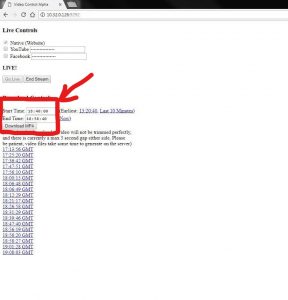Downloading Visual Content
Downloading visual content is actually pretty easy, plus you’ve then got it forever to make your demos extra special!!
1) Type in 10.32.0.126:9292 to a search bar one one of the insanity computers. These are the only computers it will work from.
2) Fill in the start time
3) Fill in the end time (No longer than a 30 minute period as it can crash the server)
5) Click download mp4
6) Should open up a new tab and will take a few minutes to load, varying on how long the download is
7) It will then download the video file which can be found in the downloads folder